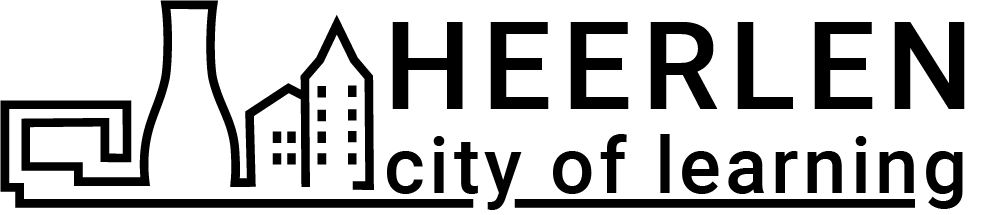Find your Organiser’s Playlists
A Playlist is an organised learning pathway with selected Activities.
Organisers can choose which Activities they want to include in a Playlist, set their order of appearance and decide on mandatory and optional Activities for completion.
Playlists enable learners to track their progress. Organisers can use Playlists as a learning management system.
To find Playlists offered with Organiser’s Account:
- Click on your profile picture in the top right and click on the drop-down list with accounts that you manage.
- Select Organiser’s Account (Click on Account profile -> Select organisation). Note. you can find how to select your Organiser’s account here.
- Click on the Playlists tab (Click on Account profile -> Select organisation -> Playlists) to view Playlists offered with the selected Organiser’s Account.
Was this article helpful?
Alterar idioma: