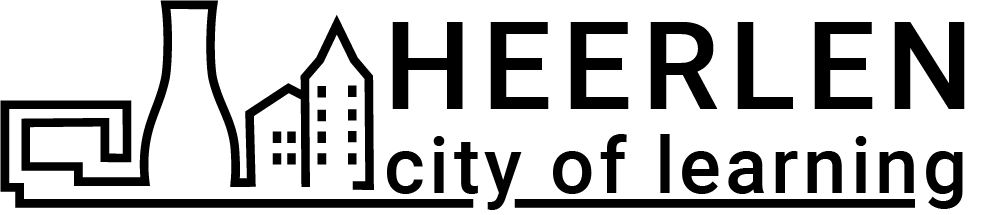Delete account
A Personal Account allows you to use the platform as a learner: join and complete Activities and Playlists, earn badges and export them to an Open Badges credentials standard.
A Personal Account is required to create and manage one or more Organiser’s Accounts.
To delete your Badgecraft / Awero account on Android or iOS:
1. Open the App;
2. Click on My badges at the bottom right part of the screen;
3. Click on the settings icon at the left top part of the screen;
4. Scroll down to the section Account removal;
5. Click on Remove account;
6. Confirm that you want to delete your account.
To delete your Badgecraft / Awero account on the website:
1. From the mailbox that was used to register on the platform send an email to support@awero.org that you want to delete your account;
2. Confirmation email will be send to your mailbox;
3. Confirm that you really want to delete account.
Ar šis atsakymas buvo naudingas?
Awero palaiko šią platformą ir plėtoja ją kartu su pagrindinėmis švietimo organizacijomis. Europos Sąjungos programa Erasmus+ dalinai finansavo pirmosios platformos versijos sukūrimą. Susisiekite su mumis support@Awero.org.
Platforma
Pakeisti į kitą kalbą: